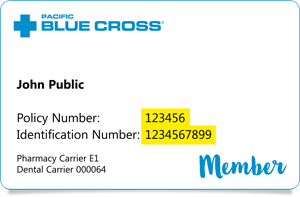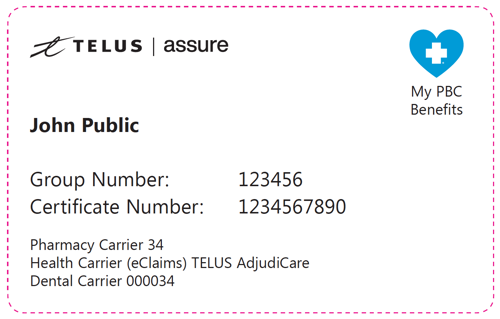MSP Change
MSP Group Change Form
If you are covered for the Medical Services Plan of BC (MSP) under your Health Benefit Plan, use the MSP Group Change Form to add or delete a dependent from your MSP coverage.
Information Needed to Complete the Form
In addition to the Member’s personal information, additional information is required to complete the form, including:
- Group number,
- Detailed information on any changes to your dependents (if applicable),
- Change in Member information (if applicable),
- Residency information,
- Signatures from both the Member’s and spouse.
Additional information to complete the form is listed on the second page of the form. Please follow the instructions on the form.
Completed forms should be forwarded to the Plan Administrator.
More Information
Questions on completing the form should be directed to the Plan Administrator.