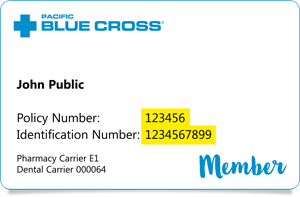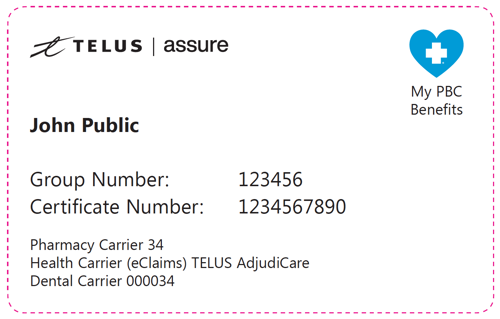How do I submit a Weekly Indemnity Claim?
The impact of COVID-19 has been felt globally and the situations we are dealing with are changing daily. Additional resources through government aid programs are also being presented. Please review “Weekly Indemnity Benefits And Covid-19” (scroll up) it summarizes the resources available as of March 18, 2020 and provides you with the steps to determine if submitting a Weekly Indemnity Claim is the correct action for you to take; if yes follow the steps below.
The impact of COVID-19 has been felt globally and the situations we are dealing with are changing daily. Additional resources through government aid programs are also being presented. Please review “Weekly Indemnity Benefits And Covid-19” (scroll up) it summarizes the resources available as of March 18, 2020 and provides you with the steps to determine if submitting a Weekly Indemnity Claim is the correct action for you to take; if yes follow the steps below.
Information needed to complete the form
- member I.D. / Certificate Number
- Group policy number
- your employer’s statement and signature
- the physician’s contact information
- for non COVID-19 related claims, the attending physician’s statement and signature
Notes
- Your claim must be filed within 30 days of becoming disabled.
- The Member must sign on both pages of the form.
- For non COVID-19 related claims, both your employer and your doctor must complete their sections of the form before the claim will be considered.
Steps to complete and submit the form electronically
- Download the D.A. Townley standard Weekly Indemnity Claim form.
- Save the downloaded form to your computer.
- Open and complete the form in Adobe Reader. DO NOT complete the form in your browser. Get Adobe Reader from here (it’s free).
- Save changes to your computer, then close and re-open the form to ensure your information was saved.
- Email the saved Weekly Indemnity Claim form to admin@datownley.com digitally using our secure Mail Express Tool. Here are the instructions on how to use it.
- Copy and save the Mail Express receipt number for your records.
- Do not print and mail the form to our offices.