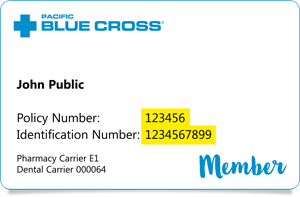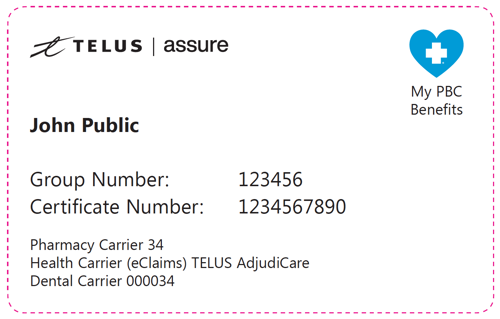How do I submit or request information related to Remittance Reporting?
If you have any Remittance Reporting questions or concerns, please contact our office at 604-299-7482 or Toll Free at 1-800-663-1356, ask for Remittance Department, or through email to remittance@datownley.com.
If your request or question includes personal information please use our secure email tool Mail Express Dropoff Portal. Here are the instructions on how to use it.
Steps to Submit a Monthly Employer Remittance Report
- Produce the remittance report and EFT deposit record. It is preferable that the remittance report be in an excel format. If you cannot submit in excel format, a legible scanned copy will be accepted.
- Email both documents to remittance@datownley.com digitally using our secure Mail Express Tool. The subject line must indicate which Plan the Remittance is for and the Employer Name.
- Copy and save the Mail Express receipt number for your records.