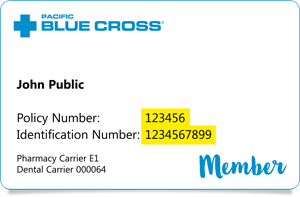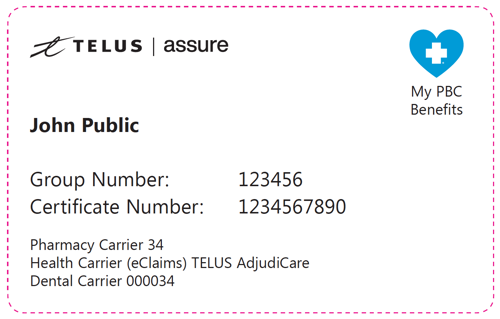How do I submit an Extended Health Claim?
You can now submit extended health claims using the new My Claims portal if your plan allows it. If not, please refer to the information below.
Information needed to complete the form
- member I.D. / Certificate Number
- Group policy number
- name of the insured person(s)
- relationship to the employee
- birth date(s)
- service provided
- service date of each service
- original receipts (or if you are coordinating claim’s payment with your spouse’s health plan, you should include the primary carrier’s payment statement)
- information about other benefit or insurance plans that you may be eligible to claim from.
Steps to complete and submit the form electronically
- Download the D.A. Townley standard Extended Health Claim form (English/French).
- Save the downloaded form to your computer.
- Open and complete the form in Adobe Reader. DO NOT complete the form in your browser. Get Adobe Reader from here (it’s free).
- Save changes to your computer, then close and re-open the form to ensure your information was saved.
- Scan or take pictures of your receipts and primary carrier’s payment statement.
Note: Our system only permits you to submit 9 receipts per claim! - Email the saved Extended Health Claim form to health@datownley.com digitally using our secure Mail Express Tool. Here are the instructions on how to use it.
- Copy and save the Mail Express receipt number for your records.
- Do not print and mail the form to our offices.